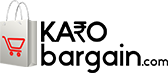Have you ever witnessed a hit-and-run scenario? If yes, then the first thing that would probably come in your mind is to find a way to catch the vehicle and bring its owner to justice. As such, you would note the details of the vehicle’s number plate and approach the RTO to get the driver’s information.
Also, if you’re planning to buy a used car or bike, you may want to know the vehicle details.
In such cases, approaching the RTO to get the vehicle details can be a tedious and time-consuming process. Fortunately, there’s another way that can speed up the process and get all the information you need almost instantly. That process is called VAHAN and it only requires the registration details of the vehicle in question.
Read on to find out how to check the vehicle owner’s details by using the registration number.

Checking vehicle owner details by registration number
The procedure to find vehicle details by using the registration number is quite simple and easy to follow. The Government of India has made it possible to find vehicle registration details online. The Ministry of Road Transport and Highways has unveiled a national registry known as VAHAN, which is a central database of all crucial details.
VAHAN has been launched with the objective to centralize all information related to driving licenses and vehicle registration certificates from the District Transport Offices (DTOs) and Regional Transport Offices (RTOs) across the country.
Here is a step-by-step guide to find vehicle registration details online:
Step 1: Go to the official VAHAN website to check the vehicle owner name.
Step 2: Head to the top of the page and click on the ‘Know Your Vehicle Details” on the navigation menu.
Step 3: You’ll be redirected to a new page where you need to enter the vehicle registration number (car or bike plate number).
Step 4: Enter the verification code displayed on the screen and click on ‘Search Vehicle’.
Step 5: After doing this, you'll be able to see your requested vehicle’s registration details.
What vehicle registration details can I get on the VAHAN website?
Below are the different types of vehicle details you’ll be able to view on the VAHAN website:
Chassis and Engine Number (Partially Visible)
Emission Norms Details
Fuel Type
Fitness or Registration Expiry Date
Insurance Expiry Date
Manufacturer and Model Name
Owner Name
Pollution Under Control Certificate (PUCC) Expiry Date
Road Tax Details
Registration Number
Registration Date
Vehicle Class or Type
Status of the Registration Certificate
The vehicle search via number plate is applicable for many Indian states, which include Maharashtra, Andhra Pradesh, Uttar Pradesh, Gujarat, Kerala, Andhra Pradesh, Telangana, Odisha, Karnataka, Tamil Nadu, Manipur, Himachal Pradesh, Sikkim, Nagaland, Delhi, Goa, Punjab, Rajasthan, Jammu and Kashmir, Uttarakhand, Chhattisgarh, Tripura, Meghalaya, Haryana, Assam, Jharkhand, West Bengal, Bihar, Daman and Diu, Andaman and Nicobar Islands, Chandigarh and Dadra and Nagar Haveli, Mizoram, Ladakh, Puducherry, Lakshadweep.
How to check vehicle registration details via SMS?
If you’re unable to check the vehicle registration details online due to any issue, then you also have the option to check vehicle registration via SMS. Just follow the below to step to get the registration details:
Step 1: Enter VAHAN <Space> Vehicle Registration Number.
Step 2: Send the SMS to 7738299899.
After this, you’ll receive complete details of the vehicle along with RTO details, owner’s info, and more.
Why would you need to find vehicle (VAHAN) details using registration number?
Here are the top reasons you would need to find a vehicle (VAHAN) details with number plate:
Hit and run case
Tracking down a vehicle owner with registration details can be a time-consuming task, especially in hit-and-run cases. However, you can easily find the vehicle’s details on VAHAN website if you’re able to note down the plate numbers.
Accident
If unfortunately, you’re involved in an accident and your vehicle has received damages from the other party, VAHAN website will allow you to trace the vehicle owner details in order to file a claim and get compensation for the damages.
Buying a used vehicle
If you’re planning to buy a used vehicle, it’s good to check the vehicle owner of vehicle details through VAHAN. That way, you can confirm the genuineness and authenticity of the vehicle owner.
No Objection Certificate
Another instance in which the VAHAN portal is useful is when you want to move from one state to another. Previously, it was mandatory to have a No Objection Certificate (NOC) when you moved to another state for more than a year. Now, as RTO’s across the country have all the information in their database, you may not be required to present a NOC for your vehicle.
Frequently Asked Questions (FAQs)
Here are some of the common questions asked about vehicle registration details online:
How can I get my car registration details online?
In order to get your car registration details, go to the official website of VAHAN (https://vahan.nic.in/) and enter all the required information. After this, you’ll be redirected to a new page where you’ll get your car registration details.
How can I get an owner’s details from the car registration number?
It’s quite easy to get a car or bike owner details through the national registry VAHAN. All you need is the registration number of the vehicle.
Can we search the home address of the vehicle owner using vehicle registration details?
In order to safeguard the personal details of the vehicle owner, the address is not mentioned on the VAHAN portal.
Is it possible to get FASTag registration details using a car registration number?
FASTag is an electronic toll collection system in India. Operated by the National Highway Authority of India, FASTag employs Radio Frequency Identification technology which captures the FASTag sticker affixed on the windscreen of the car and collects toll electronically. As the database in FASTag is used by the Government of India, you would not be able to get the registration number of the other car.
Is it possible to search my driving license by name, address and date of birth?
If you’ve applied for a learner’s license, then you can visit your nearest RTO to get the details of your driving license. Also, you have the option to use the Parivahan portal, which is a centralized database of online services related to motor vehicles. On the main page of the website, select the state in which you’ve applied for the driving license, and then select ‘Driving License’. Then, click on ‘Apply Online’ and select ‘Application Status’. Now all you have to do is enter your application number and your date of birth and click on submit to know the status of your application.