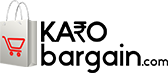The Access Point Name (APN) is a link between your carrier’s cellular network and the internet. Your mobile device trying to connect to the internet needs the APN settings in order to generate an IP address and connect to the secure gateway.
While all the heavy lifting is done by the carrier, users need to make sure that the right settings are configured in their device to get on the network they need, in the way they need to connect.
Most mobile devices have in-built APN settings that work automatically. But sometimes, these settings don’t work correctly and you need to add an APN yourself.
As such, here is an article that provides detailed information about how to access and modify Reliance Jio APN settings to get faster 4G internet.
How to use Reliance Jio APN settings on Android smartphones?
As Reliance Jio serves millions of customers across India, it’s not possible to get good internet speed at all locations. This is where the Jio APN settings can come in handy, as they allow access to faster and better 4G internet.
All you need to do is change the settings and follow the below process.
Step 1: Go to your mobile settings option.
Step 2: Tap on “Mobile Network” or “Sim and Network” setting.
Step 3: Go to “Jio 4G” option and open “Access Point Names”.
Step 4: Now, create a new internet setting or make changes to the existing one.
Your Reliance Jio 4G LTE New APN settings should look like this:
- Name or Connection Name: Jio4G
- APN (Access Point): jionet
- Proxy: Not set
- Port: Not set
- Username: Not set
- Password: Not set
- Server: Not set
- MMSC: Not set
- MMS proxy: Not set
- MMS port: Not set
- MMC: Don’t change this, as it’s your area code
- MNC: Don’t change this, as it’s your area code
- Authentication Type: Not set
- APN Type: default,supl
- APN Protocol: IPv4/IPv6
- APN Roaming Protocol: IPv4/IPv6
- APN enable/disable: APN enabled
- Bearer: LTE
- MVNO type: Not set
- MVNO: value: Not set
That’s it! Now all you have to do is save your new Jio 4G LTE internet settings and reboot your mobile device.
Reliance Jio internet settings for Windows mobile
If you own a Windows smartphone, then follow the below steps to change the APN settings.
Step 1: Go to Settings on your Windows smartphone.
Step 2: Then go to Network and Wireless Cellular and SIM.
Step 3: Tap on the “Mobile+GSM” option in Cellular and select your Sim Card.
Step 4: Set the Data roaming option to ‘Don’t Roam’.
Step 5: Set the connection speed to ‘4G’.
Step 6: Now, go back and open the ‘Access Point’ option.
Step 7: Click on “Add Icon” and use the below settings for faster internet.
- Connection Name: Jio
- APN: Jionet
Step 8: Finally, tap on OK to save these settings.
It’s important to note that these settings won’t work until you reboot your phone after saving the settings.
How to change Jio APN settings on iOS devices?
Step 1: Connect your phone to a remote Wi-Fi connection.
Step 2: Open your browser and visit 'www.unlockit.co.nz'.
Step 3: After the site opens, scroll down to “Create APN’ option.
Step 4: Select ‘Reliance Jio’ from the drop-down list.
Step 5: Finally, click on the ‘Create APN’ option.
Step 6: You’ll be redirected to a new page where you’ll be asked to install the profile.
Step 7: Click on Install option to install the Jio APN settings.
Frequently asked questions on Jio Internet speed
Mobile network operator companies provide APN (Access Point) settings to their users to access internet services. The configuration name for Reliance Jio APN is ‘jionet’.
Why is Jio internet not working?
If your Jio internet is not working, try turning on Airplane mode for 15 seconds and turn off again. Now check whether your Jio internet works or not. If not, then make sure that you’ve configured proper APN settings.
What is the APN of Jio?
Mobile network operator companies provide APN (Access Point) settings to their users to access internet services. The configuration name for Reliance Jio APN is ‘jionet’.
Which APN is best for Jio?
The details for the best Jio APN for Android, Windows and iOS users are mentioned in the above article.
What is the maximum speed of Jio 4G?
As per the latest TRAI data, Reliance Jio has an average 4G download speed of 20.9 megabits per second (Mbps).
Why my Jio internet speed is slow at some locations?
A smartphone automatically switches between bands according to the strength of the signal at a certain location. So, the internet speed of Jio 4G tends to be good at certain locations and poor at others.
How can I improve my Jio network?
To improve your Jio network, open your keypad and type *#*#4636#*#*. Go to Phone information and choose Jio SIM. Scroll down and Set Preferred Network Type to ‘LTE’.
Where can I complain about Jio Speed?
If you’re experiencing problems with your Jio internet speed, you can talk with JioCare experts at 1860-893-3333. For other complaint and queries, dial 198.