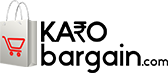As a freeware and cloud-based instant messaging software, Telegram has managed to put itself out as a force to reckon with. The feature of end-to-end encrypted video calling, file sharing and other related aspects has taken the application closer to people and helped them choose it over the rest. In the midst of the ongoing issue about privacy, it was Telegram that stood out as a prime example of how you need to provide the right services to people. As a result, many have chosen Telegram as their base and continue to use the application to the fullest. By doing so, you might have come across a hurdle, which is recovering deleted Telegram messages.
So if you have been facing this issue and want to know how to come out of it, the following write-up will provide you with all the information that you need to know.

Can you recover Telegram Messages?
Recovering deleted messages is a common activity that we all lookout for. As our day-to-day work gets hectic, we are bound to make a few mistakes and end up deleting important messages. While it is something that we can avoid, one cannot always rely on that belief and move forward. After all, we are humans and a few mistakes are learning steps that will help us learn a thing or two about life. As a result, recovering deleted Telegram messages needs to be understood and the different steps that are a part of the process needs to be explored.
Steps to Recover Deleted Telegram Messages from the App
Recovering a deleted Telegram message from the app moves across through three different methods. Upon deleting the chat, you will have an option to Undo the process for about 5 seconds. And if you immediately click it, you will recover the messages. But if you don’t, you need to move through a set of different methods.
Method No.1: Using iStaunch - Discontinued.
To recover the deleted message, you will have to use iStaunch, which is an external tool. The tool comes loaded with all the right features and will certainly help you make the process easier. All you need to do is install the tool, enter the relevant details and tap on ‘Recover Messages’. By doing so, the process will be done and dusted in a matter of time.
Method No.2: File Manager
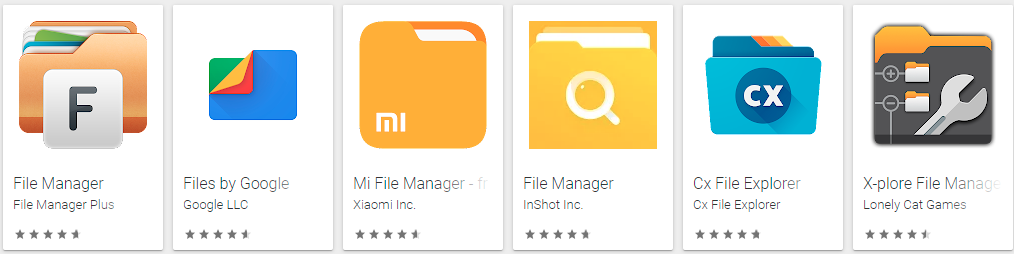
The second method to recover deleted messages on Telegram involves the use of the file manager option. However, this method might not be available for all. But if it is available on your device, you can move ahead to receive the deleted messages that are stored on the file.
If you’re someone who uses the app, these methods will certainly help you do the trick. But a small portion of users continue to use the Web and will want to know how to recover messages from the same. Hence, here’s how you recover deleted Telegram messages from the web.
Steps to Recover Deleted Telegram Messages From the Web
- Soon after logging into your account, you need to head out to settings by clicking the three-stripped lines that you see on the top. After that, you should click on ‘Advanced’ in the setting menu and select ‘Export Telegram Data’.
- By doing so, you will be able to see all the deleted chats on Telegram, which can be recovered by choosing the right message.
- After choosing the message, you need to click on the Allow button. Later, you need to open the Export Telegram Data Section and move forward with the process by clicking on the Export icon.
- Upon doing so, you are bound to come across an option that says ‘Show My Data’. After clicking on it, you need to open the ‘Results.html’ file to gain access to your deleted messages.
Apart from these methods, there are a few more methods that exclusively help android users and iphone users. Based on the operating system that you use, you need to go ahead and learn more about the problem and how to solve it within a matter of time.
How to Recover in Android Phones
Cache Folder
Every android phone will have a cache folder that contains texts, audios, images, videos and other kinds of files that you have deleted from Telegram. Thanks to that, you can easily recover the data from the ‘org.telegram’ folder. Upon checking it out, you will find deleted conversations that happened to appear by mistake.
Android Data Recovery Software
Android Data Recovery Software is another well-known method that can be used on this front. The recoverable data types that come with this system are not only multiple but also include the thing you need the most. It actively supports SMS, call history, documents, messages, contacts and a lot more. Upon downloading and installing the software, there are a few steps that you need to follow and they are outlined below.
- After installing the software, you need to choose the ‘Android Data Recovery’ option. In order to make things accessible, you need to connect your computer to the android phone and continue to follow a few suggestions that tend to appear on the screen.
- These suggestions and steps will be closely aligned to data recovery and you need to complete the same in the right manner. Soon after that, your android device will be detected by the program and you can allow the computer to access the phone’s files and data by providing access through the android device.
- Later, you need to select the type of files that you need to recover and click on ‘Next’ to analyse data. While the process will take a while, it is bound to get completed as the software is equipped to handle the same.
- Since the step requires that your device be rooted, you have to do so by clicking on ‘Allow’ and letting the software scan your device. Upon completion, the results will be aligned in order and you can preview the data that you need to recover.
How to Recover in iPhones
iCloud Backup
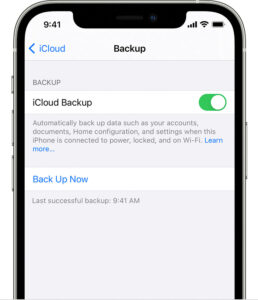
To get things started on this front, you need to first go to ‘Settings’ and tap the ‘General’ section. Soon after that, you need to hit the ‘Reset’ button and follow it up by choosing ‘Erase All Content and Settings’. You should now allow your device to reboot and when you reach ‘Apps and Data’, you need to tap on ‘Restore from iCloud Backup’. As a result, you will be asked to sign into your ‘iCloud’ account and then you will have to choose backup.
Later on, If the need arises, you need to confirm selection and the road to recovery will be off to a good start.
iTunes Backup
iTunes is another tool that comes in handy to help you recover deleted telegram messages. For that purpose, you need to start by connecting your iPhone to a computer and follow it up by opening iTunes. Soon after that, you should click on the phone icon that appears on the top left corner of the screen. By doing so, you will come across an option called ‘Restore Backup’, which needs to be selected. But to complete the process, you will have to remember which backup contains the messages that you wish to restore.
However, if you don’t have a clue about the same, you can simply move forward by clicking on ‘latest’ which restores recent files. Once the process is complete, you will gain access to deleted telegram messages.
Point to be noted
While you can recover deleted messages through these methods, you cannot recover secret chats. Since secret chats are designed to protect user’s privacy, they won’t be stored on the Telegram server. As it also becomes a matter of security, these chats cannot be recovered and thus, you need to be careful while using it.
Conclusion
These simple steps and methods will always help you complete the process and get things going for good. Following it will eventually help you recover deleted messages and you can move forward to make good use of the same.